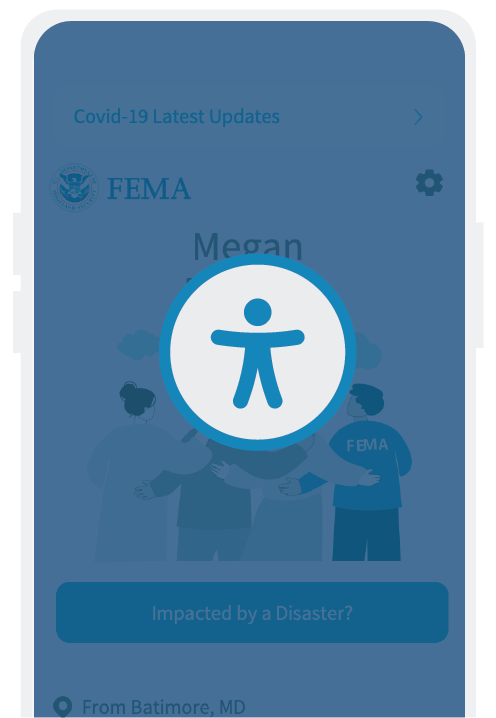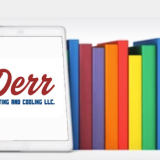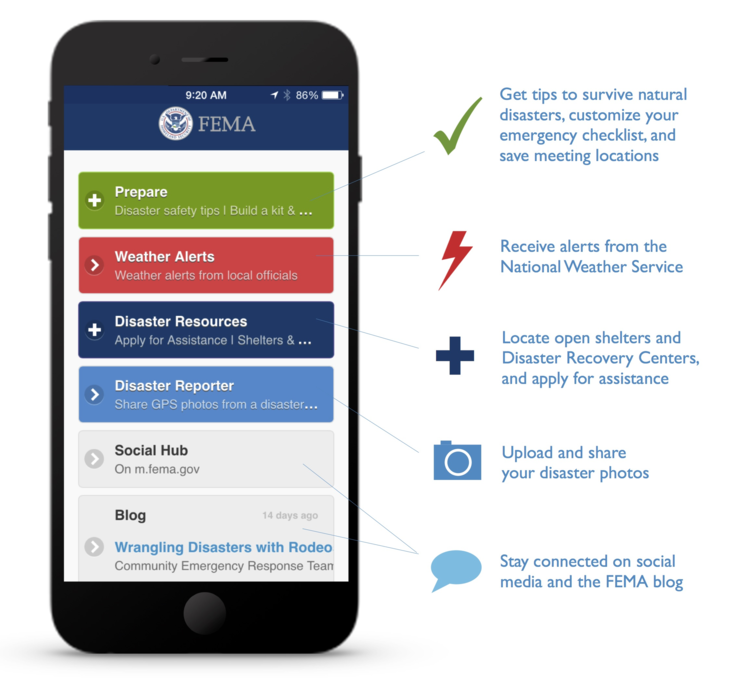The FEMA Mobile App was developed by the Federal Emergency Management Agency (FEMA). It was created to improve how the agency communicates with the public during disasters and emergencies. The app serves as a tool to help individuals prepare for, respond to, and recover from natural disasters and other emergencies. It provides real-time alerts, disaster preparedness tips, and resources such as shelter locations, disaster recovery center locations, and ways to apply for federal disaster assistance.
There is more to the FEMA App than meets the eye. We’ve compiled the answers to some of the Frequently Asked Questions you may have about using the App.
How can I download the FEMA App?
The FEMA App is available for both Android and iOS. You can download the FEMA App on Google Play and on the Apple App Store.
You can also download the app via text messaging. On an Android device, text ANDROID to 43362 (4FEMA); On an Apple Device, text APPLE to 43362 (4FEMA).
Is the FEMA App free to download?
Yes, the FEMA App is free to use and download. Please note that if you download the app via text messaging, standard message and data rates apply.
How can I change my main location in the app?
You can update your main location in the FEMA App by:
- Open Settings and select Your Main Location
- Delete your old location.
- Enter your new main location and select it.
- Tap the Back arrow or Close button to save your new main location.
What are the requirements to install the FEMA App on my device ?
The updated FEMA App will only support iOS 11.0 or later and Android 5.0 or later.
Apple and Google Play app stores automatically update apps by default, unless you have turned off automatic updates in your settings. App stores typically check for app updates once a day, so it can take up to 24 hours before the FEMA app update is added to the update queue.
If the FEMA app has not automatically updated yet, please check that the following constraints are met:
- The device is connected to a Wi-Fi network and/or cellular data network.
- The device is charging and/or battery is almost full. If device is in Low Power Mode it may not update.
- The device is idle (not actively used).
- The FEMA app is not running in the foreground.
Can I apply for assistance in the FEMA App?
No, you cannot apply for Individual Assistance on the FEMA App at this time. The FEMA App includes links to apply for assistance. Clicking on those links will direct you to DisasterAssistance.gov where you can apply for assistance on their mobile website.
Can I receive weather and emergency alerts for more than one location?
Yes, you can sign up to receive weather and emergency alerts for up to five locations on the FEMA App.
Can I customize my alerts so that I only get notified for certain alert types?
Yes, you can customize your alert preferences, so you only receive alerts that care about most.
- Open Settings and select More Settings Alerts.
- Select a location.
- Tap Customize Preferences.
- Toggle ON or OFF to customize your alert preferences.
- Tap the Back arrow or Close button to save your alert preferences.
How can I find an emergency shelter with the Mobile App?
Finding a shelter can be critical for safety during or after a disaster. You can find a listing of active emergency shelters in the Recover section of the FEMA App.
- Open the app and select Recover from the footer navigation.
- Tap on Find an Emergency Shelter.
- Select a location to pull up driving directions
Similarly, you can text SHELTER and your ZIP code to 43362 (e.g. Shelter 12345) to receive up to three active emergency shelters closest to you.
How is the information I provide in the App used? Is it shared with third parties?
The information that you provide in the app is to create a personalized and welcoming experience. The FEMA app does not collect or track any personally identifiable information. The data is not linked to you.
The FEMA App does not share data with any third-party service. The app does collect usage and diagnostic data. This data is not linked to your identity.
What is happening to weather alerts in the FEMA App?
Due to a change that the National Weather Service (NWS) is making to its weather alert feed after July 20, 2023, the agency will no longer send alerts that do not rise to the level of a Wireless Emergency Alert (WEA) to the Integrated Public Alert and Warning System (IPAWS), the FEMA App will not be able to deliver non-WEA level weather alerts to its users temporarily. FEMA’s App team is working on a new version of the app that will add non-WEA level weather alerts back.
Will FEMA App users get any weather alerts?
Users will still get the urgent and most severe weather alerts for the alert locations they’ve set up through the app. App users are able to sign up for alerts for up to five locations. Additionally, any mobile device user with WEA enabled on their device will receive WEA alerts sent from local alerting authorities, regardless of whether they have the FEMA app downloaded.
What types of weather alerts will no longer be sent through the FEMA App and what types will be sent?
Certain types of less urgent alerts, such as storm watches and warnings that do not rise to the level of a dangerous and critical threat, will not be sent through the FEMA App temporarily. The FEMA App team is working on an update to the app that will add less critical weather alerts back as soon as possible.
Who can I contact for assistance with the app?
For app suggestions and/or technical assistance, please contact the app team at fema-app@fema.dhs.gov.
For help applying for Individual Assistance, please contact AskIA@fema.dhs.gov.
How can the FEMA Mobile App help me in an emergency?
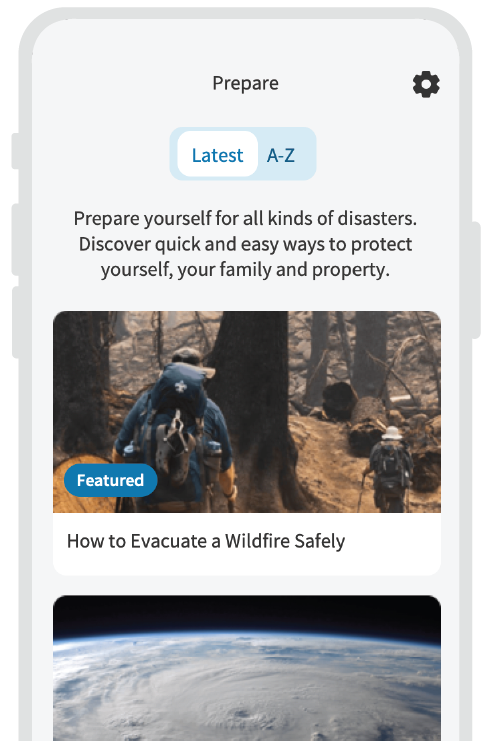
PLAN: Learn how to prepare for common hazards quickly and easily.
Whether you’re experienced or just starting out, the FEMA app can help you learn basic preparedness strategies like how to create a family emergency communication plan, what to pack in your emergency kit, and what to do immediately after a disaster. Whether you’re experienced or just starting out, the FEMA app can help you learn basic preparedness strategies like how to create a family emergency communication plan, what to pack in your emergency kit, and what to do immediately after a disaster.PROTECT: Knowing when and how to protect yourself, your loved ones and your property during a disaster can make all the difference.
With the FEMA app, you can receive real-time weather and emergency alerts from the National Weather Service for up to five locations nationwide. It can also help you find a nearby shelter if you need to evacuate to a safe space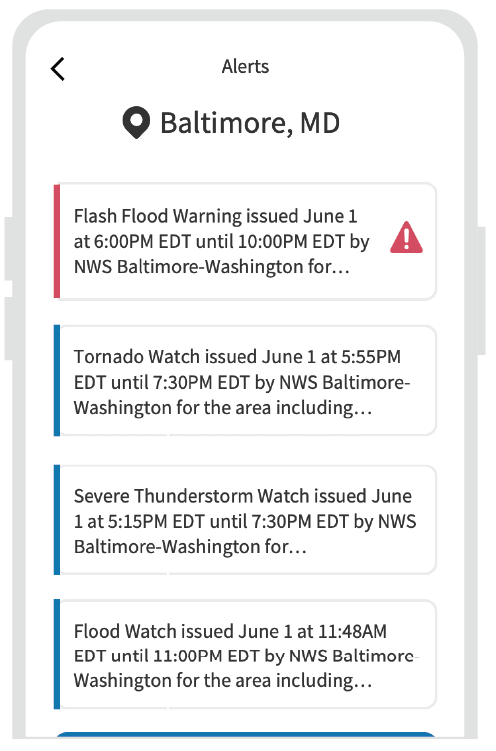
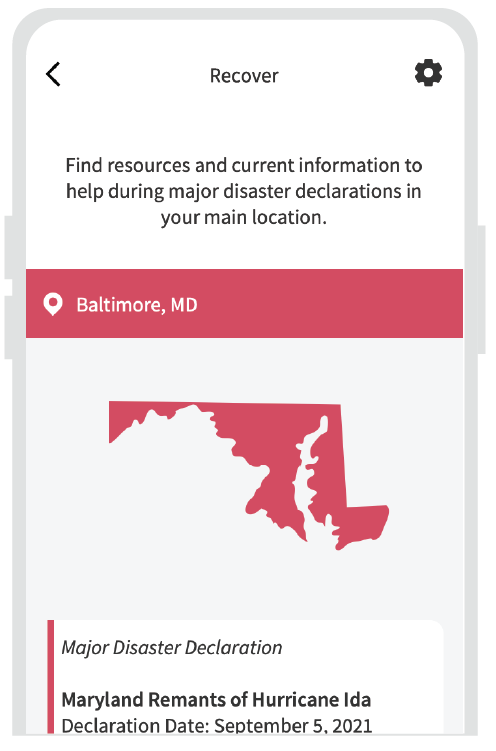
RECOVER: The FEMA App gives you the tools you need to recover after a disaster.
Find out if your location is eligible for FEMA assistance, find Disaster Recovery Center locations, and get answers to your most pressing questions. Instantly connect with FEMA’s disaster resources so you find the help that you need when you need it most.INCLUSIVE DESIGN: An app for everyone.
The FEMA app is compatible with screen reader technology (Voice Over / TalkBack). The app follows federal accessibility requirements and also includes inclusive design principles such as consistent user interfaces, plain language and ALT text descriptions. To ensure the best screen reader experience, we recommend using iOS 11.0 and later and Android 5.0 and later.